Applications des boîtes alimentaires jetables en papier & Machines à
Découvrez les machines à boîtes repas en papier les mieux adaptées aux boîtes à hamburgers, aux
Nous vous aidons à tirer le meilleur parti de votre entreprise
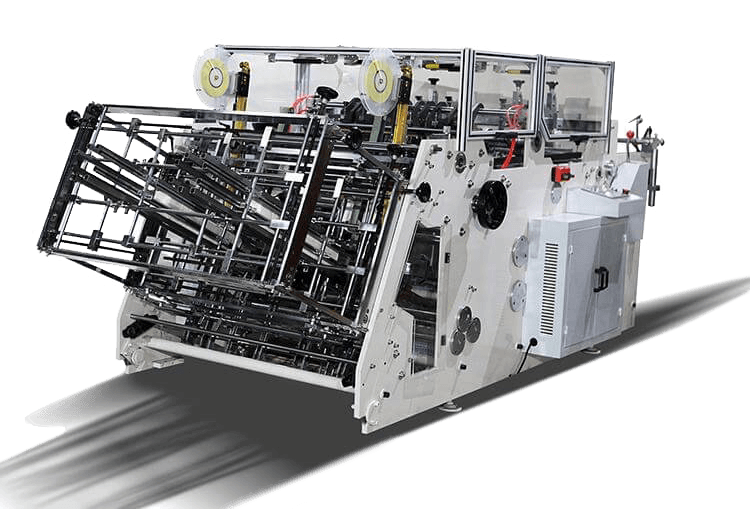
Satisfaction garantie
Garantie de 2 ans
Délais de livraison respectés
VLB Série VLB Paper Box Making Machine produit les conteneurs de papier de la plus haute qualité pour une large gamme d’applications, des tailles de conteneurs et des demandes de production. Nos systèmes de formation sont reconnus pour dépasser les capacités de soufflage, le coût de production et la qualité des boîtes auparavant qu’aucun autre concurrent n’a été atteint.
Plus de perte de temps sans cesse sur une ligne de production de boîte à lunch en papier. L’objectif de Vie est de vous permettre de vous asseoir et de vous détendre. Nous prenons soin de tous les travaux de préparation, y compris la réalisation de projets, l’évaluation, l’organisation des machines, la livraison, etc. Notre consultant vous tiendra informé des progrès tout au long.
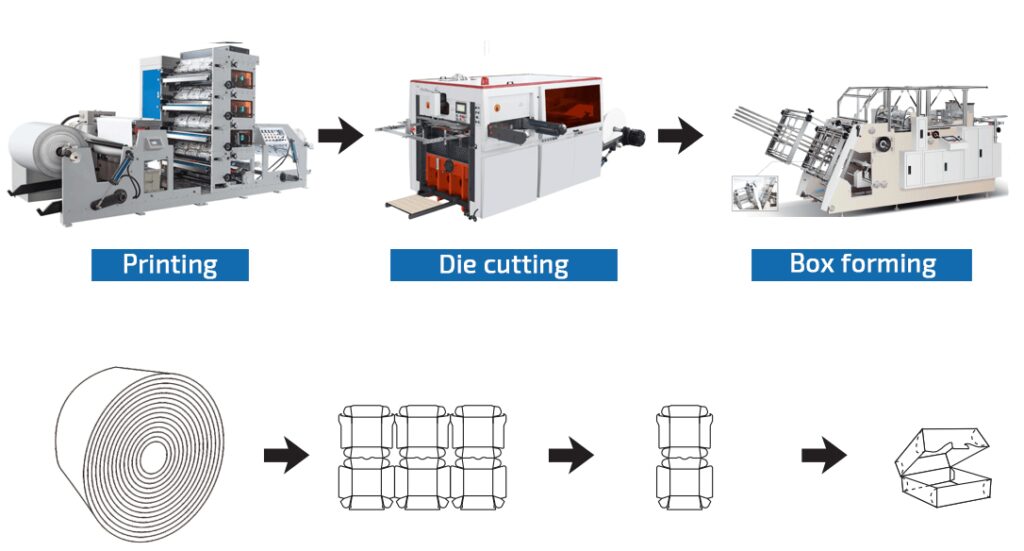

Impression sur le papier roulé vierge. Disponible au choix parmi les couleurs du 2/3/4/5/6. Le logo et l’impression pleine page fonctionnent les deux.

Découpez le papier imprimé en forme spécifique. Le moule de coupe est modifiable pour différentes formes / tailles.

Formant et collant le papier pour faire la boîte. La formation de moisissure est modifiable pour différentes formes / tailles.
Toute la ligne de production commence du papier vierge au produit final. Vous pouvez commencer à partir du milieu pendant que le matériel est disponible.
Le trois étapes: 1. Imprimer; 2. Découpe de matrice; 3. Making Box. Chaque étape est disponible pour être au lieu d’un matériau différent. Comme l’utilisation du papier imprimé comme matériau de rouleau, nous commençons par le processus de coupe de la matrice; Bien que le papier découpé soit disponible, alors commencez avec une seule machine à fabriquer de boîtes à déjeuner, dans ce cas, le coût de départ est d’environ 16 800 $ à 24 800 $.

1 couleur – 8 couleurs sont disponibles au choix.
La plupart des clients choisissent les couleurs 2/4/6
Machine d’impression flexo, disponible pour modifier le motif par la plaque d’impression. Vitesse d’impression 60 m / min, précision de chromatographie ± 0,15 mm.


Rouler à la machine à découper en morceaux, disponible pour changer de forme / taille en modifiant la moisissure, le moule est facile à fabriquer, le prix de 20 $ à 50 $. Vitesse de coupe de la matrice 150-180 fois / min. Coupe de coupe ± 0,2 mm
Vitesse standard 120-160 fois / min
Haute vitesse 150-180 fois / min
Taille de coupe standard 920 * 600 mm
Taille de coupe spéciale 940 * 510 mm
Machine en érection de carton (machine de formation de boîtes en papier) utilisée pour former et coller le papier pour créer une boîte. Disponible pour ajouter un système de fusion chaude pour du papier enduit de film PE et du papier d’aluminium en aluminium.

Des choses importantes que vous devriez savoir
Gestion de projet
VIE organisera un chef de projet spécial qui fournira un service individuel pour tous les détails de vos machines attendues. Non seulement la collecte d’informations abondantes sur votre solution de boîte à lunch, mais aussi la fourniture d’un service sans escale pour répondre à vos besoins et à votre emploi du temps, pour garantir que le projet se déroule bien comme vous vous y attendez.
Un chef de projet fournira le service ci-dessous:
Créer un projet Initier avec les informations nécessaires
Dans le temps et le suivi continu et évaluer les spécifications du projet pour ajuster le calendrier du projet
Fournir un soutien et un service pratique
Préparez et organisez toutes les documents connexes nécessaires pour ce projet.
Solution de ligne de production
VIE fournit une ligne de production pour le projet de boîte à lunch. Tous les équipements fonctionnent ensemble, chaque étape est calculée selon la capacité des exigences, pas de déchets. Nos techniciens vétérans assureront que toutes les performances, la conception et l’ingénierie de toutes les machines sont une condition parfaite pour notre client.
VIE Fabrication et offrez une solution de projet de ligne de production, et fournissent également un cours de formation pour l’exploitation, la maintenance, la documentation et d’autres supports fondamentaux et nécessaires pour tous les équipements de ligne de boîte à lunch de solution de production intégrée.
Toute autre exigence concernant l’équipement de la ligne de solution de boîte à lunch, veuillez nous appeler ou un e-mail.
Téléphone: (86) 0577-65839395 | Courriel: info@viemachinery.com
Installation et formation
VIE Expert avec plus de 30 ans d’expérience vous aidera avec l’installation de la machine étape par étape. Lors de l’installation de vos machines ou lignes, l’expert reste dans votre usine pour surveiller votre nouvel équipement en douceur et former vos techniciens. Après le départ de notre expert, VIE fournira un service rapide et courtois 24/7 pour votre demande.
VIE Expert fournit les services suivants:
Installation de machines et d’équipement ou de ligne à l’usine du client.
Synchroniser et coordonner le calendrier avec l’ingénierie pour procéder aux commutateurs et aux opérations de maintenance préventive.
Procédez avec les modifications d’ingénierie nécessaires sur les machines et les lignes de remplissage pour optimiser les performances et la stabilité des machines.
Dépannage des problèmes des machines.
Documentez toutes les opérations prévues conformément à la politique de documentation appropriée.
Fournir une formation sur place pour toutes les procédures nécessaires.
Un expert en VIE sera responsable de l’installation et de la modification de vos machines dans votre usine. Le seul but de toutes ces activités visera à optimiser l’équipement pour maximiser la capacité de production. VIE garantit également que l’expert procédera aux opérations de routine pour toute la chaîne de production et répondra pleinement aux besoins du client en matière de production.
Entretien planifié | Support technique après-vente
VIE fournira un support après-vente continu à chaque client. Aussi une garantie solide sur chaque machine que nous avons vendue, le travail, les performances et le temps de réponse de la solution. Les départements des services VIE préparent des milliers de composants divers stockés, prêt pour toute demande urgente des clients, afin d’assurer la réalisation rapide et efficace de toutes les commandes de pièces, qui minimisera efficacement les temps d’arrêt et la perte de productivité de l’usine du client.
Les experts en service VIE sont tous qualifiés avec 15-20 ans et plus d’expérience pour assurer une installation en douceur. Ils offrent également une formation sur place et un soutien continu.
Le soutien d’experts après-vente couvrira ci-dessous:
Installation de machines dans l’usine du client
Opération de dépannage
Résoudre les problèmes électriques, mécaniques et logiciels
Maintenir et restaurer la base de données informatisée de l’historique des machines.
Si l’une de vos demandes est de réduire les temps d’arrêt en raison des pannes de la machine, vous voudriez en savoir plus sur la garantie VIE VIP.
Consultation avant-vente
Les matériaux principaux utilisaient l’acier et le régal à haute résistance avec un broyage grossier, un traitement de surface, un broyage de précision, ainsi que des composants électriques de renommée mondiale. Nous pouvons également faire n’importe quelle conception personnalisée pour vous en fonction de vos besoins.
Fabrication
VIE fabrique tous les équipements dans nos propres installations, qui sont des bâtiments écologiques et certifiés avec ISO et CE. VIE est fortement préoccupé par la protection de l’environnement dans tous les domaines de travail en diminuant les déchets dans tous les processus de production.
Il ne faut que deux heures pour se rendre au port maritime proche de l’expédition, qui offre le taux d’expédition le plus économique et le transport rapide vers la plupart des pays du monde entier.
Notre installation est composée des éléments suivants:
Vétéran et professionnels et techniciens vétérans
Support d’ingénierie sur place
Planification des exigences du matériel (MRP)
L’ingénierie de production
Fabrication et assemblage
Test des composants et des machines
Centres d’usinage précis en haute technologie
VIE fournit des machines et services OEM et ODM conçus par mesure conformément à vos différents besoins et objectifs, auxquels les prix les plus compétitifs. Des machines individuelles au service de solution de ligne de production. De l’idée à la machine réelle, vous pouvez vous attendre à des machines et services de qualité qui aideraient à rompre la limitation de votre entreprise.
En tant que fabricant leader d’équipements de production d’emballage en Chine. Pour suivre les technologies et les tendances de l’industrie la plus avancée, nous continuons à assister à toutes sortes de formation et d’activités.
Tailor Made | Solutions de conception sur mesure
Les clients se développent avec l’expansion de l’entreprise et l’extension de la ligne de production. VIE fournit des solutions d’optimisation avec des projets de machines de conception sur mesure pour maximiser les avantages des clients. Le service sur mesure couvre l’ensemble de notre gamme de produits pour divers projets, avec la construction et la personnalisation des systèmes d’emballage automatisés. Notre équipe d’ingénieurs vétérans fournira une évaluation de vos produits, de vos besoins en produit d’emballage et de vos demandes de production, et conçoit en conséquence un équipement personnalisé pour vos besoins spéciaux.
Vie personnalisée dans
Conception sur mesure pour l’équipement
Processus de production
Modification et configuration de l’équipement.
Vie Lead Client dans toutes les tailles et passez à une entreprise cible.
Nous nous consacrons au succès des clients. La plupart de nos clients reviennent pour plus de machines à mesure que leur entreprise se développe rapidement et réussit. Peu importe l’impression, la tranche de matières premières, la coupe, la formation, le collage, l’emballage ou une ligne de production de solution complète, VIE Machinery est adapté à la commande.
Service Clients
Nous garantissons de fournir des équipements et des services satisfaisants à chaque client. Nous comprenons également que vous pouvez rencontrer un problème et avoir besoin d’aide. Un expert sympathique et courtois du service à la clientèle sera prêt pour une solution rapide. Vous pouvez nous contacter au numéro de téléphone suivant et par e-mail:
Téléphone: (86) 0577-65839395
Courriel: info@viemachinery.com
L’ensemble du processus de papier à la boîte est le suivant
1. Impression en papier
2. Cutter de matrice
3. Machine de fabrication de boîtes
Il y a deux options:
1. Utilisez le rouleau en papier comme matière première-buy trois machines,
2. Utilisez du papier après imprimé et coupe – Achetez 1 machine de formation
Si vous pouviez obtenir le papier déjà imprimé et coupé, vous pouvez le mettre directement dans la machine du formulaire de boîte
Pour démarrer une petite entreprise, normalement notre client achète le papier après l’impression directement, puis il suffit d’acheter une machine à former
Pour votre référence, le papier ici est d’environ 1230 $ / tonne, sans livraison, du papier après une coupe de dé
Le coût d’impression dépend du modèle, d’environ 30 $ à 100 $ / tonne
La production peut fabriquer des cartons alimentaires, des boîtes et des conteneurs fabriqués à partir de carton, de papier, de carton, de papier ondulé, etc. Largement utilisé comme boîte de hamburgers, boîte à dog chaud (plateau), boîte à blocs, boîte à seau de nourriture, boîte à frites , boîte à lunch, boîte à repas, etc.
Cela dépend de la taille et du poids du papier
Par exemple, pour 250 g de papier kraft, cette boîte de boîte déplie environ 32 * 40 cm, 1Ton pourrait faire environ 31 000 pcs
Oui, nous adoptons le panneau bilingue, il est disponible pour changer la ligue de chinois ou d’anglais. Et nous fournissons également un manuel anglais et une vidéo d’opération avec une explication anglaise.
Le délai sera d’environ 30 jours normalement. Pour la ligne de production est d’environ 45 jours. Nous testerons l’exécution de chaque étape et nous assurerons que cela fonctionne parfaitement avant la livraison. Assurez-vous que la machine peut fonctionner immédiatement.
Une fois que la machine fonctionne pendant un certain temps, les composants électriques fixes peuvent être lâches en raison de la vibration de la machine, de sorte qu’ils sont censés être vérifiés et fixés régulièrement pour éviter les défauts causés par le relâchement. Le fonctionnement de cette machine peut faire ressortir des morceaux de papier et de poussière qui bloqueront éventuellement la lumière de l’interrupteur photoélectrique, ce qui rend l’interrupteur photoélectrique invalide ou faisant échouer la machine à effectuer certaines actions, influençant ainsi le fonctionnement normal de la machine. Il est suggéré de vérifier et de nettoyer les composants électriques doucement et soigneusement chaque semaine pour garantir leur fonction normale, et la position et l’état des composants ne peuvent pas être modifiés. Nettoyez souvent la surface de chaque moteur pour maintenir sa capacité de dissipation thermique et pour prolonger sa durée de vie. Vérifiez également les composants électriques à l’intérieur de la boîte électrique pour le garder propre à l’intérieur.
Overview:
feature:
2.The main technical parameters
Printing speed | 60m/min |
Number of printable colors | 2-8 colors |
Flexible plate thickness | 1.7mm |
Double-sided tape thickness | 0.38mm |
Maximum unwinding diameter | 600mm |
Maximum winding diameter | 600mm |
Maximum printing circumference | 355-950mm |
Minimum printing circumference | 177.8mm |
Registration accuracy | ±0.15mm |
monitor rate | 2.2kw (frequency conversion speed regulation) |
Total power | 8.2*12kw |
voltage | 380±10% |
Dimensions | 2×1.1×2.1m |
Total Weight | About 2000-4000kg |
noise | 70~80dB |
3.Safety Precautions
Before installing, connecting, setting, running, maintaining, checking, and troubleshooting the machine, please read all the contents of this manual thoroughly to ensure correct operation and use. Please memorize the safety information and safety precautions of the machine before using it.
This manual is defined as: if misused and operated, it may cause death, disability, serious injury, or permanent damage to the machine.
This manual is defined as: if misused and operated, it may cause moderate injury or minor injury to the human body, or cause the machine to fail to work normally.
DANGER Note: Only qualified operators can operate and use dangerous items to avoid unpredictable and serious consequences. It is strictly forbidden to violate every regulation of dangerous items. |
NOTE Note: If the negligence of the precautions will also cause serious consequences for the machine or the operator, please be sure to comply with each regulation. |
4.Machine transportation and storage
NO | DESCRIPTION | NOTE |
1 | Machine transport size | The actual size of the machine is: 2×1.1×2.7m. There is a gap between the height and the height of the container. Therefore, the company first removes the parts on the top of the machine and puts them in another container with the UV, the mounter and the auxiliary parts to facilitate transportation. . |
2 | Machine transport requirements | This machine is packed in wooden boxes and cannot be lifted with a sling to avoid accidents, so please use a forklift for loading and unloading. |
3 | The position of the center of gravity of the machine and the point of force | The forklift is inserted from the bottom of the wooden box and adjusted to balance on both sides after shoveling. |
4 | Storage conditions | Storage environment humidity should not exceed 40 Do not store in dusty environment Storage environment indoor temperature: -5℃~40℃ Do not store in an environment with high vibration |
* Install the machine on a level ground, and adjust the foot pad iron screws so as not to affect the stability of the machine.
* The machine is installed in an environment with little dust, air humidity around 35°C, indoor temperature 26°C~30°C, and low airflow intensity, so as not to affect the printing quality of the machine.
* For machine installation, please fix the screws or other fasteners that were loosened during transportation to avoid causing the machine to fail to work normally.
* After the machine is installed, please wipe clean the dust on the machine, so as not to affect the printing quality.
Danger:
* After the machine is installed, the tools left on the machine will be completely removed and placed in the delivery tool box to avoid being involved in the machine and causing permanent damage to the machine or causing injury.
* The inverter needs to be grounded separately and the grounding depth is 1.5m underground. Violation is strictly prohibited to avoid damage to the inverter.
* Before wiring the machine, please make sure that the operator is a professional electrician, so as to avoid injury accidents or machine damage accidents caused by improper operation.
* Please make sure that the external input power is disconnected before wiring the machine to avoid electric shock accidents or irreparable damage to electrical components.
* The grounding protection wire set according to the standard must be introduced into the machine at the same time as the power cord and firmly connected to the PE end of the grounding busbar of the machine. Violation is strictly prohibited to avoid electric shock and fire accidents.
NOTE:
* Before wiring the machine, please make sure that there is no debris in the electrical box or the wire interface is loose during transportation, so as not to cause the machine to fail to work normally.
* Before wiring the machine, please make sure that all the control buttons on the electrical control panel are turned off, so as to avoid accidents caused by the automatic operation of certain parts of the machine after the wiring is energized.
* After the machine is wired, the tools forgotten on the machine or in the electrical box shall be thoroughly cleared and put into the distribution tool box to avoid accidents.
* Do not connect the AC power supply to the output terminal (U.V.W) of the inverter during wiring to avoid permanent damage to the inverter.
* The machine has been rigorously debugged and reliably set by our company’s professionals before leaving the factory. Please do not change the default settings of the machine at will, so as to avoid improper settings and cause the machine to fail to work normally.
* Before setting the machine, please make sure that the operator is a professional technician, so as to avoid improper setting and cause the machine to fail to work normally.
*Before setting the machine, please make sure that the operator has memorized the setting parameters of the machine, so as to avoid improper setting and the machine cannot work normally.
* After the machine is set, please lock the control box and tell the operator not to change the setting at will, so as to avoid improper setting and the machine cannot work normally.
* When using the inverter, please set it strictly in accordance with the attached manual to avoid accidents.
* The tension setting of the machine: adjust the tension according to the stretchability, thickness and brittleness of the paper to avoid poor printing.
Danger:
* Before setting up the machine, please make sure that the electrical box and safety door are closed or in a safe state to avoid electric shock or injury.
* When setting up the machine, do not exceed the electrical limit parameters, so as not to cause permanent damage to the mechanical parts or electrical components of the machine.
* Although the machine has been run and operated by our company’s professionals before it leaves the factory, you must perform two 2-hour idling test runs before your company’s machine is put into formal production to determine the operability of the machine and the normal working performance of the machine .
* Please make sure that the ink transfer device, the scraper device, and the circular press device are in the disengaged state before the machine is idling trial operation, so as not to reduce the service life of each device.
* When the machine is running, please make sure that the operator has read the machine’s manual well before operation, so as to avoid improper operation and the machine may not reach the best performance.
* The operator is running on the machine, please pay attention to all the operation tips on the machine when operating, so as to avoid accidents caused by improper operation.
* Operators please note that the ink roller can be detached automatically when the machine stops normally, and run at a low speed to prevent the ink from drying out and damaging the ceramic anilox roller.
* Operators should pay attention to the material feeding and ink transfer parts before and after the machine is turned on, so as not to affect the printing quality.
* Operators should pay attention to the factory setting of the oven temperature at 40℃, the speed of the machine, the ink absorption of the material, and the temperature should be increased or decreased appropriately to avoid affecting the printing quality.
* Operators please note that the « + » and « – » control buttons for meter counting on the control panel must not be pressed at the same time, so as not to cause the meter counting function to not work properly.
Danger:
* Before running or operating the machine, please make sure that the operator has memorized the operation method of the machine, so as to avoid improper operation and cause the machine to fail to work normally.
* When the machine is running, please ensure that the staff have received strict technical training for the machine before operation, so as to avoid accidents or permanent damage to the mechanical parts of the machine.
* When the machine is powered on, it is strictly prohibited to operate with wet hands, touch the electrical control buttons or electrical components to avoid electric shock accidents
* Please make sure that the electrical box and safety door are closed or in a safe state before the machine idling test run, so as to avoid electric shock or injury accidents
* Do not touch any part of your body to gears, ink rollers, squeegees, round presses, etc. when the machine is operating, so as to avoid serious injury accidents
* When the machine stops due to a sudden power failure, the operator must immediately turn off the main power supply to avoid serious accidents that may cause injury or damage to the machine after the power is turned on.
2.Note:
* The normal temperature of the oven is set to 40℃ before the machine leaves the factory. If the relative temperature of each group differs by 10℃, you can check whether the heating tube is damaged or check whether the heating tube circuit is normal
* The machine is set to blow the oven fan before leaving the factory. If there is no wind or suction, please check the wiring or replace the fan motor
* In order to ensure the safety of electrical appliances and check the wiring, our company uses the following color codes for insulated wires:
——Black: AC and DC power circuits
——Red: AC control circuit
——Blue: DC control circuit
——Orange: Interlocking control circuit powered by external power supply
——Yellow and green colors: PE grounding
——Light blue: zero line
* The noise of the chain and gear becomes louder, please check whether the chain is stretched, it can be solved by tensioning, check whether the gear is severely worn, replace the gear
5.The working principle and operation method of main components
Unwinding and feeding instructions
1). The unwinding and paper feeding system is composed of unwinding shaft, paper receiving table, brake roller and brake. The tension of the unwinding shaft is controlled by the automatic tension control system, so that the roll paper maintains the same tension from large to small. When the two rolls of paper are connected, put down the two pressure strips on the paper receiving table to press the paper, use a blade to cut the two ends of the paper and connect them with tape. After the paper is connected, lift the pressure strips.
2). Brake roller: It plays a very important role in maintaining constant tension when the roll paper enters the printing area. The size of the constant tension setting is appropriately adjusted by the thickness, thinness, width, and narrowness of the paper. The tension should not be too large or Too small, otherwise it will affect the accuracy of overprinting.
6.Printing overprinting system description
The printing system is composed of a driving roller, a printing roller, an anilox roller, an ink roller, a doctor blade, and a grinding disc. The active roller and the printing roller are responsible for printing, and the anilox roller and the ink roller are responsible for transferring the ink together with the grinding disc, which can be lifted manually, contacting or separating from the anilox roller. There are handles between the rollers to adjust the size of the mutual pressure. |
Overprinting system: The longitudinal registration of this machine is adjusted by a differential. The adjustment range of the overprint handwheel is 360° front and rear. Handwheel clockwise transfer version forward, counterclockwise transfer version backward. The red pointer in the handwheel is adjusted once, about 4.8 mm, and the adjustment is about 0.08 mm. Horizontal overprinting is carried out by the extension and contraction of the screw rod. The handwheel is adjusted by 1.5mm in a circle. The handwheel must be locked at the end of the operation. After printing and registering, the main motor should speed up slowly. During the speed-up process, there may be a slight deviation in register, which should be adjusted at any time to make up. |
7.Receiving system description
8.Electrical panel switch description
1.Main power switch: Turn right to turn on the main power, turn left to turn off the main power. (Note: Please be sure to cut off the power when the power fails.)
2.Main motor run (ON) button, stop (OFF) button, potentiometer is to adjust the main motor speed.
3.Anilox roll off and on switch: Turn the switch to « on » before printing, and switch to « off » before the paper is changed and stop, so that the printing roller will go for 2-3 weeks (the ink on the printing roller is printed, Do not freeze the ink on the printing roller), and then turn off the main motor switch.
4.Switch and potentiometer adjustment for unwinding constant tension control: the unwinding paper is controlled by a magnetic powder brake, and the adjustment tension is appropriately adjusted by the thickness, thinness, width, and narrowness of the paper, so that the paper can be properly tensioned without excessive tension. Big or too small. (The current is set at about 0.35 ampere)
5.Unwinding automatic tension controller (installed on the right side of the first printing group), the controller has manual mode, automatic mode and potentiometer to set the tension value. When the machine is normal, please set the tension control in the automatic mode, adjust the tension from the paper thickness, thin, wide, and narrow to properly adjust the potentiometer (the tension value is basically set at about 60 Newtons)
6.Rewinding automatic tension controller (installed on the side of the rewinding shaft), the controller has manual mode, automatic mode and tension value plus △, minus ▽. When the machine is working normally, please set the tension control in the automatic mode. Pay attention to adjusting the tension size: adjust the tension value appropriately by the thickness and width of the paper. Control button: plus △, minus ▽.
7.Four sets of infrared heating drying switches and temperature regulators: the heating switch is turned on, and the drying heating temperature setting: adjust the temperature appropriately by the printing speed
8.Four sets of ink roller switches: the ink roller switch is turned on when the host is turned on. When the machine is stopped to change paper, the ink roller will automatically run after the anilox roller is separated. Otherwise, the ink roller will not rotate after the anilox roller is separated, which will freeze the ink on the anilox roller and damage the anilox roller.
9.Emergency stop and jog button: press this button to stop the host or press this button when it stops to make the host click in.
10.Printing length and speed controller: the controller can display the printing speed and length, and can control the printing length (total meters of the finished product). For details, see the table of the relationship between the length of the printing plate and the number of teeth and steel bars.
9.maintenance
description | Method |
The ink layer of the anilox roller is uneven | Whether the anilox roller is damaged or the ink transfer roller is close; whether the squeegee is installed horizontally or damaged (replace the squeegee blade) |
Machine noise becomes louder | Whether the gear is worn or deformed (replace the gear) Whether the bearing is damaged (replace the bearing) |
Insufficient air pressure | Whether the air valve and the air pipe joint are leaking |
The ink does not dry after printing | Whether the speed is too fast or the temperature is not enough (raise the temperature or check the oven) |
Inaccurate printing registration | Whether the data of the tension controller is correct (whether the speed is consistent) |
Printing is not colored | Whether the air pressure is normal (raise the anilox roller as a whole or move the ink transfer roller close to or loosen it to a suitable position) |
11.Electrical fault display and troubleshooting
1)The host does not work when you press the run key, and does not work when you press the jog button
Display fault content | Repair method |
Speed control potentiometer does not work | Connect the VIN and GND terminals of the inverter |
Inverter automatic protection digital tube display (voltage protection or overload protection), check the inverter manual | If it can run at full speed, there is a problem with this potentiometer |
Display fault content | Repair method |
The lack of material limit switch is in the off state | 1. Check whether the limit pinch roller is pressed on the limit switch, if so, please remove the limit pinch roller; 2. Connect the two terminals of the limit switch, the host can work, there is a problem with the limit switch, please replace the limit switch |
Display fault content | Repair method |
Poor contact of thermocouple terminal or wire break | Check the fixing screw on the thermocouple terminal and whether the thermocouple wire is open. If it is open, replace the thermocouple. |
The solid state relay that controls the humidity is damaged | Replace solid state relay |
Temperature controller is damaged | Replace the temperature controller |
4) The pattern roller switch on the control panel is in the off state, and the ink roller does not work
Display fault content | Repair method |
All ink rollers are not working | Check whether the switch on the control panel is normal; whether the time relay and the ink roller motor control contactor are normal |
One of the ink rollers does not work | Check whether the ink roller switch on the control panel is normal |
One of the ink rollers is not working, but the ink roller motor is working | Clean the one-way bearing in the small tooth roller of the motor with gasoline, and then add a little oil |
Instructions:
This instructions consist of several parts which are summary, schematic diagram of the machine, main technical parameters, installation and debugging, functions and use of the electrical elements, daily operation and equipment maintenance as well as lubrication of the machine,common faults and the corrections, and schematic graphic of the electrical appliance, and etc. In order to make the instructions we generate make sense, please do have the operator of the machine read it before put the machine into use.
If you have any questions about the instructions and the machine, please report to your boss and contact us in time. It is our pleasure to serve you.
Special Statement:
★ This instructions can only apply to the very model paper machine you purchase. We cannot assure its correction if you apply it to other models or paper machine supplied by other manufacturer.
★ Because of the need to match the requirements of market and customers, we will constantly upgrade our products which will make the instructions change accordingly without further notice.
Security Warning!
To assure security of person and the equipment, you have to obey the follows:
★ The operator of the machine must read this instructions firstly and operate as instructed. The operator must be trained and qualified.
★ Person who operate and maintain this machine must apparel qualified personal protective equipment and use qualified tools.
★ Make sure there is no junk on transportation paper tape, paper aluminum strip, feeder and the paper guide rails and so on so that the machine can work without constraints.
★ Make sure there is no person inside the machine before start it.
★ Stop the machine and disconnect the power sully when you maintain, repair and clean the machine.
★ Check frequently if the security guard and the security equipment is effective. When the machine work abnormally, please stop to use it.
★ When the machine goes out of order, please report to your boss immediately and warn others who operate this machine to be careful about it at the same time.
★ When the machine works, do not put your limb or any other part of your body on the machine or approach the working parts.
★ When the machine works, do not climb to the top of the machine.
★ Keep the working area and the machine clean and tidy; remove the smooth materials such as oil and grease on the floor immediately and do not leave any other tools or junk on the floor so that no one will hurt because of slipping or falling into the machine.
★ Follow the instructions strictly and regularly lubricate the machine to help make the machine work well.
Working Environment Conditions for the Machine
It is recommended to have the machine work under the following conditions.
Section One: Summary
ZH-800 auto high-speed stereo paper box forming machine is the new product of our company. It can form precisely and has high output which makes it and ideal equipment for processing paper boxes and trademarks in packaging industry. With new technology, this machine is able to transport, feed, form and collection paper automatically. The human-computer interface shows the working speed and state of the machine as well as the causes of fault and how to shoot it. The main motor is controlled by imported transducer that carries out stepless speed change and help the machine word steadily. The transportation paper tape is heat resistant and highly strong which brings high strength and low deformation. The paper guide rails are strong and precision which contributes to high tensile strength and long service life. The cam intermittent mechanism designed specially helps the paper feeding go steadily even at high working speed. ZH-800 can meet different paper feeding requirements by adjusting the travel time of the cam in case customers choose paper of different sizes.
Section Two: Schematic Diagram of the Machine
As illustrated by following diagram, this machine is mainly divided into several parts as below:
Ⅰ.Paper feeding part: including transportation paper tape, paper feeding board, pressing wheel and paper feeding cam, and etc..
Ⅱ.Paper delivering part: including dynamic rubber wheel and pressing wheel, paper delivering guide rails, paper delivering intermittent chains, side rails and steel strips, and etc..
Ⅲ.Sealing part: including glue extruding wheel, sealing motor, sealing wheels and glue, and etc..
Ⅳ.Forming structure: This part is ordered by customers according to their need. It will change properly according to the different structure of paper customers process.
V.Discharging part: This is the last working procedure of the machine, counting and collecting products which will later be packed by workers successively.
In addition, there is an important part of the machine: electric control system.
Section Three: Main Technical Parameters of the Machine
Max. Paper Size: 300 x 300mm(formed)
Min. Paper Size: 50 x 50mm(formed)
Theoretical Producing Speed: 20-35pcs/min
Available Paper: white cardboard,single film,double
film,thin corrugated paper, and etc..
White Cardboard: 200~600g/m²
Main Motor Power: 4KW
Overall Dimension:(LxWxH) 3000 x 1200 x 1600mm
Total Weight: 2T
Section Four: Installation and Debugging
When customers get the machine, it is supposed to inform the manufacturer or the agent in the first place so that it can sent person to carry out installation and debugging as soon as possible. After the very person sent arrives, open the package of the machine to check if the equipment is intact and to check if the accessories, tools and the elements specially ordered are complete according to the packing list and the purchase contract.
When loading or unloading the machine, please refer to the schematic diagram above. The forklift should insert at the bottom of the machine toward the direction it feeds paper, and after the machine stays safe, move it.
Customers can use hoist and move the machine with other methods according to their actual situation. However, the safety of the machine must be guaranteed.
It is suggested to install the machine or steel and concrete foundation, the foundation should be no thinner than 120mm. If the machine has to been installed on other floor above the ground, it should obtain consent of the architectural design department. Only under the condition that the bearing capacity of the floor is strong enough can the machine be installed, and it must be installed in somewhere that has bearing beam and columns so as to assure security.
When installing the machine, it is supposed to make room for operation and maintenance around the machine. See below.
When installing the machine you should lay it flat by adjusting the screw at its bottom and consolidate it with thin iron sheets and wedges. Adjust the screw at the bottom of the discharging part to make it flat against floor. The precision of spirit level used during this process is suggested to be 0.05mm or 0.1mm.
Section Five: Function and Use of Electrical Control Elements of the Machine
VLB-800 auto high-speed stereo paper box forming machine adopts new technology to make it able to transport, feed, form and collection paper automatically. The whole machine uses human-computer interface of industrial grade and imported elements such as SIEMENS PLC and SIEMENS frequency converter to display and detect real-time the working speed of the machine, processed paper number, total working time, working position of the platform, feeding and discharging time and faults that may occur during the whole working process, thus making it convenient to the operator to handle the machine and debug.
This machine uses three-phase four-wire AC380V,50HZ power supply and connect to special protective ground wire PE. The master switch emergency stop is on the door of the discharging cage. When the cage opens, the machine will be automatically power off and stop working. The main control loop adopts isolation transformer, 380V AC put-in and 220V AC put-out. The transducers have 24V regulated power supply to guarantee the stability of all electrical components. The motor has overheat protection with thermal relay to avoid damage from overheat. A safety detecting switch is arranged at each action part of the machine, so that the machine will stop immediately after an dangerous action is completed, greatly ensuring the security of machine and person.
3、The working environment of the electrical system should meet the following requirements:
(1)Attitude no higher than 1000m.
(2)The temperature of medium around ranging from -10℃ to 50℃.
(3)Relative humidity from 35%~90% and no frost.
(4)Power supply fluctuation no more than 10%.
(5)No flammable and corrosive gases around, avoiding dust, iron powder and water.
(6)Avoiding direct vibration, hit, and sunlight.
(7)Taking appropriate measures where electrostatic interference and radioactive substance exists and the electric field intensity is strong.
1、When customers get the machine, open the package in the first place to check if the electrical components,lines and the connectors are intact and if the screws are fastened. Open the electric box to check whether the electrical components are fixed well and the terminal connection is loose or not. After the machine and the connectors are connected, plug in the electric box according to customers requirements.
2、When the distance between the machine and the power supply terminal is less than 30m, match copper core cable of 10mm²four core standard. Thee two ends of the cable should be pressed firmly with proper cold pressing pieces to in case of fire and machine damage due to disconnection. L1,L2,and L3 connect to three-phase line and PE connects to protective earth wire.
3、After the machine is connected, check if the power voltage meets the requirements of the machine with universal meter and if the power cord is connected well. If everything is right, then close the door of the electric box and turn on the power switch, thus switching on the power of the machine control circuit.
III. Function and Operation of the Components
1. After connecting the three-phase line, turn on the mains supply inside the electric box.
2. Then turn on the main switch on the control panel and the following interface will appear.
Button panel and screen of the control panel:
When pressing the “Marking On” button, each time a lot arrives, the marking magnetic valve will start and mark once; when pressing “Marking Off” button, the marking magnetic valve will not work.
When the “Glueing On” button is on, the glueing motor will rotate automatically even the machine stops working. When the machine starts or jogs or stop in emergency, the glueing motor stops rotating. When the “Glueing Off” button is on, the glueing motor will not work.
When pressing“Sealing On” button, the sealing electromagnetic valve will push down if there is a signal of material shortage. When the material shortage is within a travel of 500mm and there is no paper box, the sealing electromagnetic valve will close and rise. When pressing “Sealing Off” button, the sealing electromagnetic valve will take no action.
Current speed display
Set the right date and time and then press “Correct ” button to correct date and time.
The figure below is subject to the actual parameter of the machine. Note: The system parameter password of factory default is “666666”.
Warning
Door not close: When the door does not close well, it will prompt.
Variable-frequency Drive Fault:When the frequency converter goes wrong, a warning will appear. Then you should check the fault code of the frequency converter and diagnose the fault referring to the instructions.
Attentions
After the machine works for a time, the fixed electrical components may be loose due to the vibration of the machine, so they are supposed to be checked and fastened regularly to avoid fault caused by loosening. The working of this machine may bring out scraps of paper and dust which will possibly block the light of the photoelectric switch, making the photoelectric switch invalid or making the machine fail to complete certain action, hence influencing the normal working of the machine. It is suggested to check and clean the electrical components gently and carefully every week to ensure their normal function, and position and state of the components cannot be changed. Clean the surface of every motor often to maintain its heat dissipating capability and to prolong its service life. Check the electrical components inside the electric box as well to keep it clean inside.
★ Person who maintains the electric control system of the machine must be technician mastering knowledge of electric control and wears and uses labor protective supplies according to relevant regulations. Besides, the tools must be qualified.
★ Maintenance of the machine must be implemented when the general supply is disconnected to avoid accident.
VII. Daily Operation of the Machine
1.Paper Feeding Device
★ The tightness of the paper feeding tape should be adjusted in accordance, otherwise the paper may go askew.
Adjust the paper feeding pressing wheel to a proper position. The picture below is for reference for adjustment.
Pressure of paper roller, the or so direction should be generally with paper tape for, before and after the direction should be placed on the gauge block before the arrival of the trailing edge of the paper, in order to keep the paper and paper cutter on the tight.
Pressure roller and pressure shall be on the lost tape paper the brush wheel, and the pressure should be uniform.Pressure adjustment below.
2.Preparation of sealant
Paper number, observe the paper chart, after everything is normal, with glue sponge (about 9 to 10 mm thickness and back door with adhesive).On the paper need to be watered on position, with kumite rubber sponge cutting knife, has reached to the ideal effect.Then put the water soluble glue injection plastic bucket, not too full.
3.Molding to prepare
Proper adjustment according to the different carton specifications
Section 7 Machine tool maintenance and lubrication
3.every three months, check the main drive of moving platform die cutting parts of lubrication and wear condition.
If discovery is unusual, timely stop check.And shall promptly notify the manufacturer send repair and replacement.Before the change shall not continue to use the machine.
Methods: to check the leather belt, such as the need to change, loosen the main motor, belt first take off from the motor pulley, gradually will be at the bottom of the belt from the pulley and the bottom of the bracket.There will be a new belt change according to the reverse steps.
Chains do not pull too tight.
Section 8 Common faults and ruled out
Here are some of the mechanical part of the common faults and elimination method, electric parts, please refer to section 5 five parts.
Part one, the paper:
1, paper skewed
Possible reasons:
(1), lose on both sides of the paper support block imbalance.Requirements on the feeding table and highly consistent paper pile surface and relative paper heap center symmetric.
(2), on the feed conveyor belt and paper position is wrong, lose tape tightness is differ, etc all can cause the paper to skew, check the above exclude them one by one.
2, the paper appear double or more card or paper
Possible reasons:
(1), paper adhesion.Printing, stationery, coated paper, paper cutting hair, static, wet adhesion, easy to cause paper, therefore, must be in front of the die cutting on the paper.
(2), paper knife block and lose tape between the gap is too big, or too small may cause out of paper
3, the o ring groove pulley wheel and lost tape between the abnormal pressure
Possible reasons:
(1), Geneva wheel pressure wheel and the paper tape of abnormal pressure.
Second, the paper feed part
1, paper about inequality:
Possible reasons:
Walk about paper chain caused by asymmetric, can adjust the feeding chain up tight round position.
2, paper, upper and lower arch:
Possible reasons:
(1) may be paper pressure bar and walk paper nylon guide clearance between abnormal.
Part three, glue
1, glue points:
Possible reasons:
(1), the gel point is too big or too small, will affect the quality of molding glue.
(2), glue too little or too much of a roller, and also affects the quality of molding glue:
2, the location of the lugs and the tire
abnormal:
This is mainly because when check no paper sent to 500 mm, cylinder automatic contraction, the lugs and the release of a roller, and then if still no release of the lugs and play roller, and adjustable screw, make it to the appropriate location.
Four, molding parts
1, abnormal shape:
Possible reasons: all kinds of paper forming associated with mold.
Part five, the discharging
1, the abnormal discharge:
Possible reasons: the discharging gap between cage in stainless steel and paper box, can adjust the handle.
En savoir plus sur cette industrie
Découvrez les machines à boîtes repas en papier les mieux adaptées aux boîtes à hamburgers, aux
Face à la demande croissante d’emballages alimentaires durables, les machines de fabrication de boîtes repas en
Dans le monde trépidant d’aujourd’hui, la demande de solutions d’emballage efficaces et polyvalentes ne cesse de
Équipe d’experts en solution incroyable avec un soutien sans précédent!
Obtenez un devis instantané de nos consultants les plus expérimentés.
Get an instant quote from our most experienced consultants.